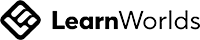HTML (Hypertext Markup Language) and CSS (Cascading Style Sheets) are fundamental scripting languages used for creating and designing web pages. They play a crucial role in defining the structure, content, and visual presentation of websites.
Is This Worth Pursuing?
What Can I Do With It?
HTML/CSS has a wide range of use cases. They are used to create static web pages, dynamic websites, blogs, e-commerce platforms, online portfolios, and more. HTML and CSS are the building blocks of responsive web design, which ensures that websites adapt and display properly on different devices, such as desktops, tablets, and smartphones. By combining HTML/CSS with programming languages like JavaScript, more interactive and dynamic web experiences can be created.
HTML is the backbone of web development. It provides a markup system for structuring the content of a web page. With HTML, you can define headings, paragraphs, lists, images, links, tables, forms, and other elements that make up the structure of a webpage. HTML uses tags (enclosed in angle brackets) to specify these elements, allowing browsers to interpret and display the content correctly. The advantage of HTML is its simplicity and universality. It is supported by all web browsers and can be easily understood and learned, even by those new to programming.
The first version of HTML was written by Tim Berners-Lee when he was working as a contractor at CERN, Europe’s High Energy Particle Physics Lab. He conceptualized HTML as a language that web browsers would use to interpret and compose text, images, and other material into web pages. The first publicly available description of HTML was a document called “HTML Tags”, first mentioned in 1991. It defines the initial, relatively simple design of HTML.
CSS, on the other hand, is responsible for the visual presentation and layout of web pages. It defines the colors, fonts, sizes, positioning, and other stylistic aspects of HTML elements. By separating the content (HTML) from its presentation (CSS), web designers can have better control over the appearance of their websites. CSS uses selectors and properties to target specific HTML elements and apply styles to them. This separation of concerns allows for easier maintenance, consistency, and flexibility in web design.
Is This Worth Pursuing?
The advantages of HTML and CSS are numerous. Firstly, they are the backbone of the World Wide Web, making them essential for anyone interested in web development. Understanding HTML and CSS provides individuals with the ability to create and customize their own websites or modify existing ones. Moreover, learning HTML and CSS serves as a gateway to more advanced web development technologies and frameworks.
HTML and CSS are primarily used for defining the structure and presentation of web pages. They are static languages that instruct the browser on how to display content. On the other hand, scripting languages like Python are general-purpose programming languages that can perform calculations, manipulate data, and execute complex logic. Scripting languages are typically used to create dynamic web applications, automate tasks, process data, and solve a wide range of computational problems.
What Can I Do With It?
HTML/CSS has a wide range of use cases. They are used to create static web pages, dynamic websites, blogs, e-commerce platforms, online portfolios, and more. HTML and CSS are the building blocks of responsive web design, which ensures that websites adapt and display properly on different devices, such as desktops, tablets, and smartphones. By combining HTML/CSS with programming languages like JavaScript, more interactive and dynamic web experiences can be created.
We find that HTML/CSS is a great language for students in their pre-teens and early teens. Why? It encourage hands-on practice and provides opportunities for creativity, such as allowing children to design and customize their own web pages. Self expression is very important at this age and this is a great avenue for preteens to express who they are and define their interests. Their level of understanding and complexity of projects will naturally evolve over time and as they grow older, they can delve into more advanced topics and explore JavaScript to add interactivity to their web pages.
When teaching HTML and CSS to young learners, it is important to start with simple concepts and gradually build up their skills. Begin with the basics, such as understanding HTML tags and their purpose, and then introduce CSS to enhance the visual appearance of web pages. We have a very extensive HTML/CSS curriculum on the UCode YouTube Channel. Check it out.